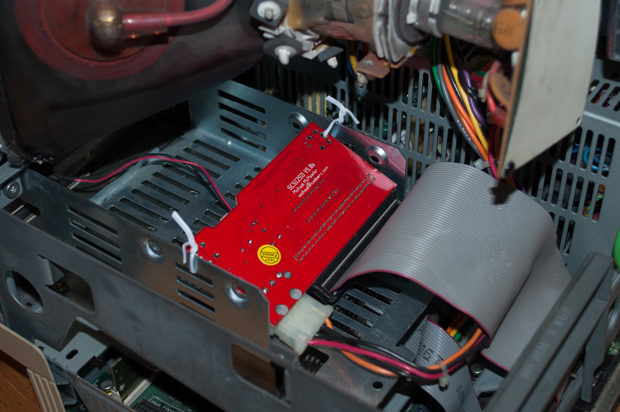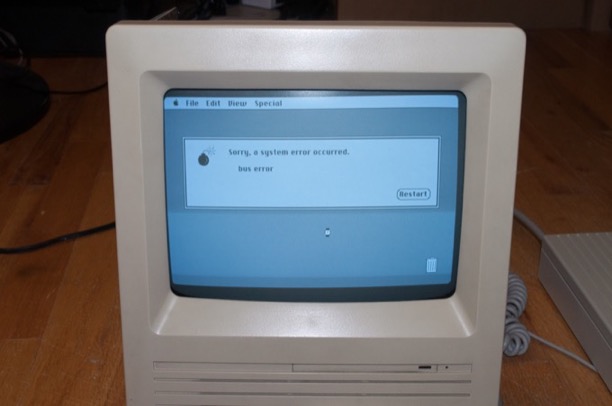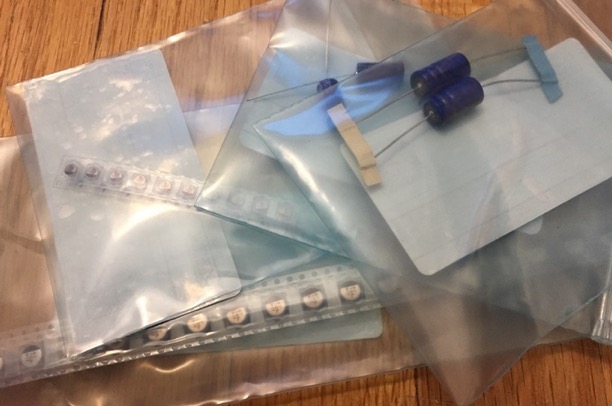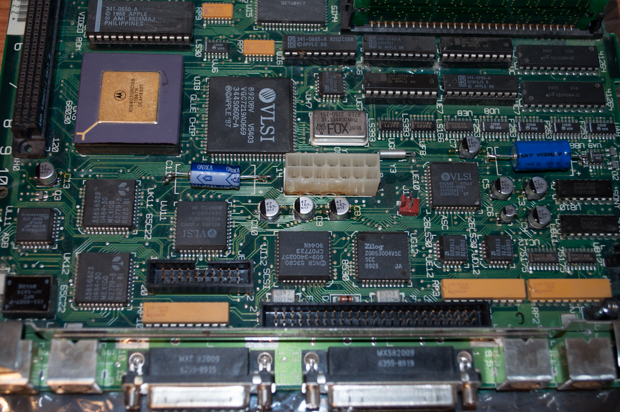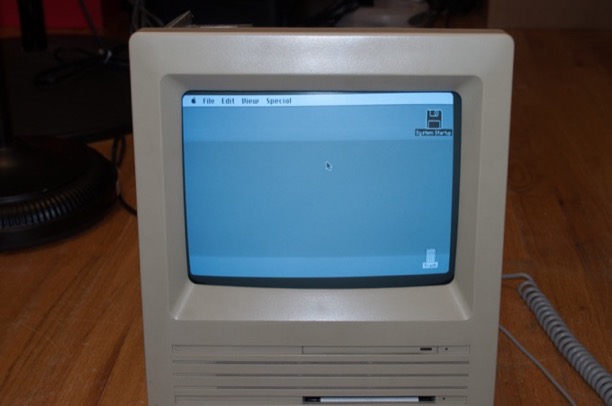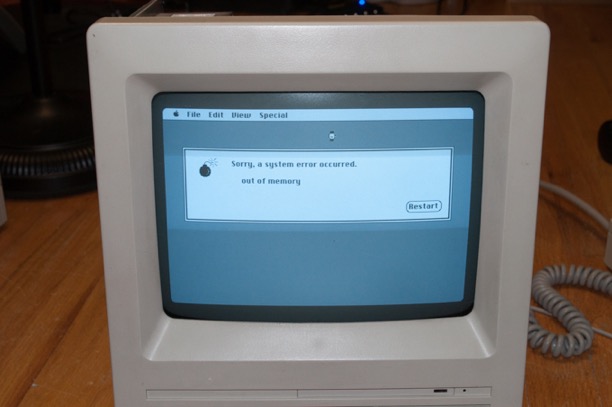I upgraded the hard drive in my SE/30 with a SCSI2SD adapter nine months ago. It's been running perfectly since then.
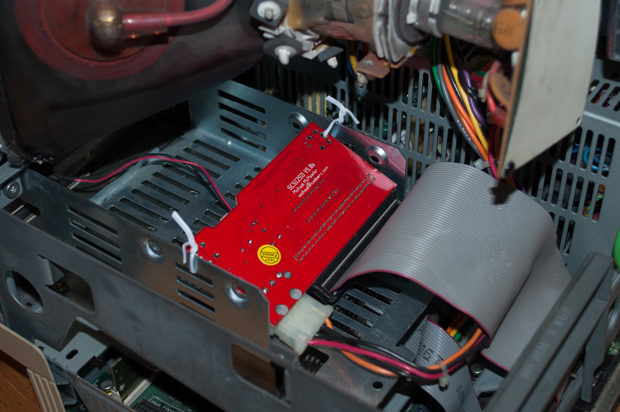
The other day, I powered it on and was greeted with an error message. It didn't matter if I booted off the drive or with a floppy, I got the same bus error. As soon as it got to the Finder, it would throw up the error with only an option to reboot.
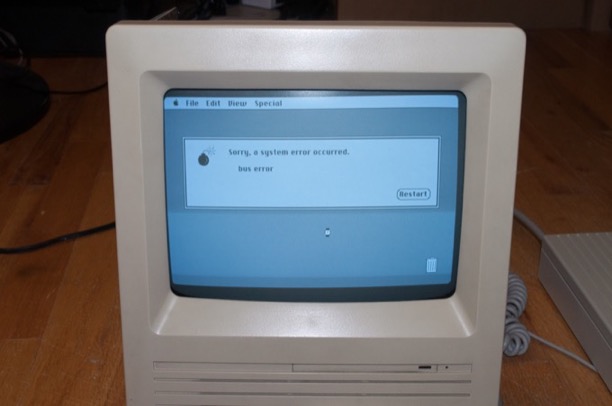
The sound on this machine has always been very low; as in barely audible. You can't even hear the start up bong. I figured the caps were on the way out, but everything else worked, so not having sound never bothered me. Now with this random bus error, I figured it was finally time to recap the board.

I hopped on Digikey and ordered a bunch of new caps.
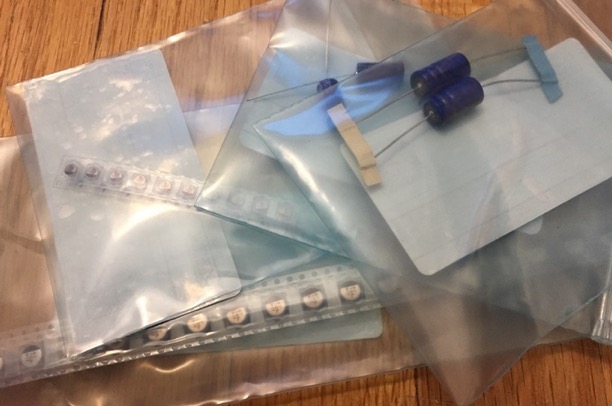
With the aid of my trusty hot air rework station, I removed all the old caps from the board, being very careful not to lift any of the traces or pads.

Old caps smell nasty when you heat them up. They have a fishy smell to them.

I then cleaned off all the pads with some isopropyl alcohol to remove the grime.

Some of the pads were really nasty.

The alcohol did a nice job of cleaning them up.

I then soldered all the new caps into place. I didn't bother to unsolder the leads from the two axial caps. I just cut the leads and then soldered the new ones to the old leads.
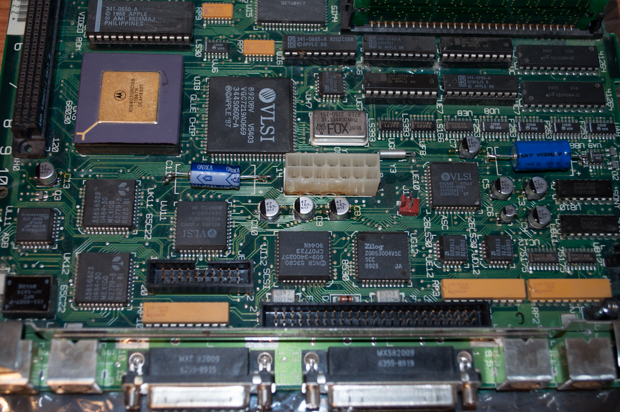
Fingers crossed. First boot. Ugh! What is that?

After a closer inspection, I found two caps that had a single lead that wasn't adequately soldered to the pad. I touched them up again and put the machine back together and popped in a floppy.
Success!
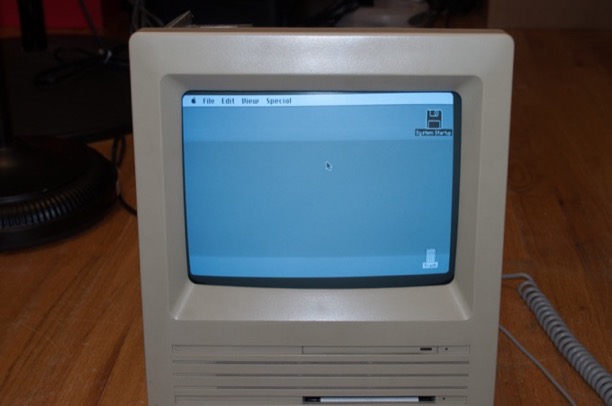
I then reinstalled the hard drive and powered it back up. The Mac still booted up with the bus error. So it wasn't a failing logicboard due to leaky caps. Just to make sure it wasn't the hard drive, I threw it into another machine. That one booted up and gave me an "out of memory" error. What is going on?
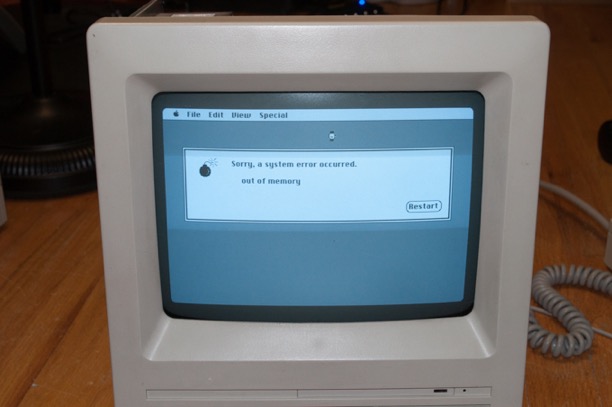
There must be something corrupt on the hard drive. I put the drive back into the SE/30, deleted the System folder, and reinstalled System 6.0.8. That did the trick. All is well.

So I probably didn't have to recap the Mac after all. Well, at least now I have sound!